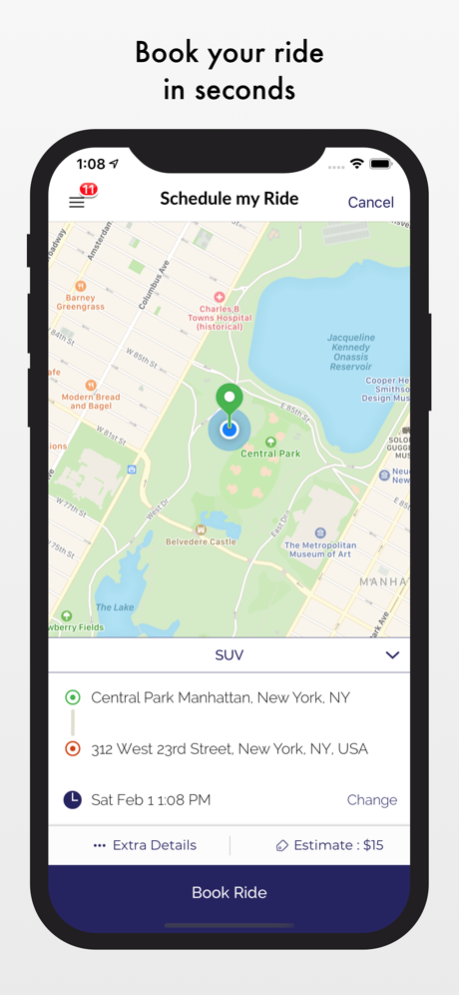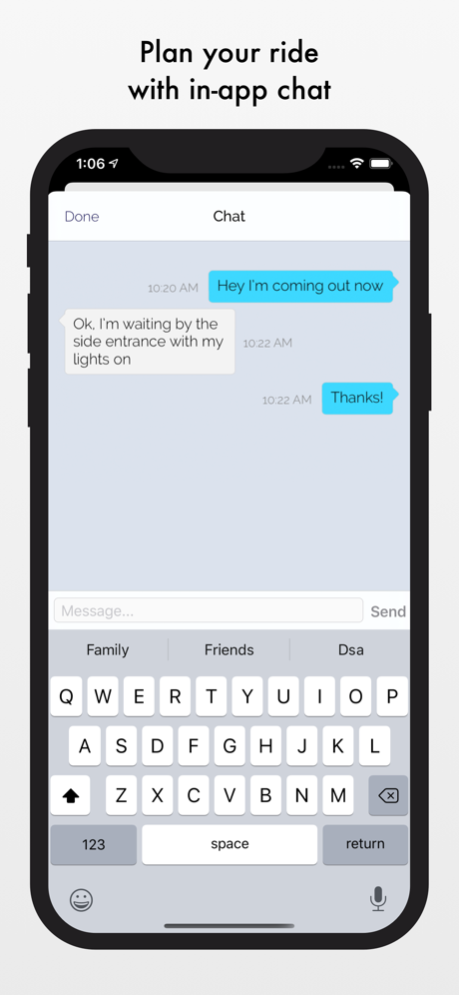Tesla on Call 2.18.3
Continue to app
Free Version
Publisher Description
*Tesla on Call is a Black car service App operating in the San Francisco Bay Area, Sacramento, Los Angeles, Seattle and newly launched San Diego with other cities coming soon.
*Schedule a ride for the future to have your car waiting when you need it or request a car ASAP.
*Pay by time and distance or at an hourly rate- ideal for Financial Roadshows, Napa Wine Tours, Concerts, Sporting Events and Weddings.
*Airport Permits to allow drop-offs and pick-ups curbside on both arrival and departure levels.
*Our professional drivers have tarmac access to many of the private aircraft terminals for drive up car to plane service.
*Drivers have your flight information and will track your flight to adjust for early or delayed arrivals and departures and will communicate directly with the passenger. (Wait charges may apply for longer delays)
*Text and track your driver through the app for ease of communication and meeting place.
*Like your driver? Designate as your favorite driver and your next booking will route to your special driver first.
*Easy accounting and accessibility to receipts for expenses and taxes.
*Best airport transportation company.
**NOT AFFILIATED WITH TESLA MOTORS/TESLA CORP.
Jul 16, 2021
Version 2.18.3
- fix call and chat functionality with the driver
About Tesla on Call
Tesla on Call is a free app for iOS published in the Recreation list of apps, part of Home & Hobby.
The company that develops Tesla on Call is SABET TRANSPORTATION LLC. The latest version released by its developer is 2.18.3.
To install Tesla on Call on your iOS device, just click the green Continue To App button above to start the installation process. The app is listed on our website since 2021-07-16 and was downloaded 1 times. We have already checked if the download link is safe, however for your own protection we recommend that you scan the downloaded app with your antivirus. Your antivirus may detect the Tesla on Call as malware if the download link is broken.
How to install Tesla on Call on your iOS device:
- Click on the Continue To App button on our website. This will redirect you to the App Store.
- Once the Tesla on Call is shown in the iTunes listing of your iOS device, you can start its download and installation. Tap on the GET button to the right of the app to start downloading it.
- If you are not logged-in the iOS appstore app, you'll be prompted for your your Apple ID and/or password.
- After Tesla on Call is downloaded, you'll see an INSTALL button to the right. Tap on it to start the actual installation of the iOS app.
- Once installation is finished you can tap on the OPEN button to start it. Its icon will also be added to your device home screen.